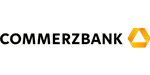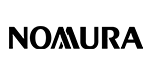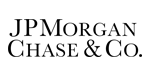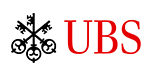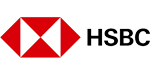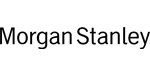Technical FAQ
We are here to help.
Technical FAQ
Demo accounts expire after 30 days. If you wish to extend your trial, please contact our customer support.
Most of the time, it means that the platform is not able to log you in due to connection errors. Kindly check if your device is connected properly. If the issue persists, kindly contact our Customer Service for further assistance.
If you are not able to see the full list of symbols on Market Watch, right click on one of the symbols, and click Show All.
Yes, it is possible to run MT4/MT5 natively on macOS. You can download it from our Platforms page.
A daily statement is sent out if you had trading activity on the previous day. If you did not receive the statement, please check your email spam or junk folder. You may also consider adding our email address to your email whitelist.
At your Account History page, right click on the display area or on one of the closed trades and select the period you wish to capture. Once the account statement is shown, right click again and select ‘Save as Report’.
Yes, MT4/MT5 platform supports multiple logins simultaneously on the same account. You can leave your desktop’s MT4/MT5 logged on while signing in using your mobile phone.
Click on File > Open Data Folder > Open MQL4 folder > Open the Experts and Indicators folders > Copy the mq4 or ex4 files into their respective folders.
Platform update is done automatically whenever a new version is released by MetaQuotes. You may also try running it as administrator to grant the program sufficient access level to perform any update.
Our trading servers are located in London, UK.