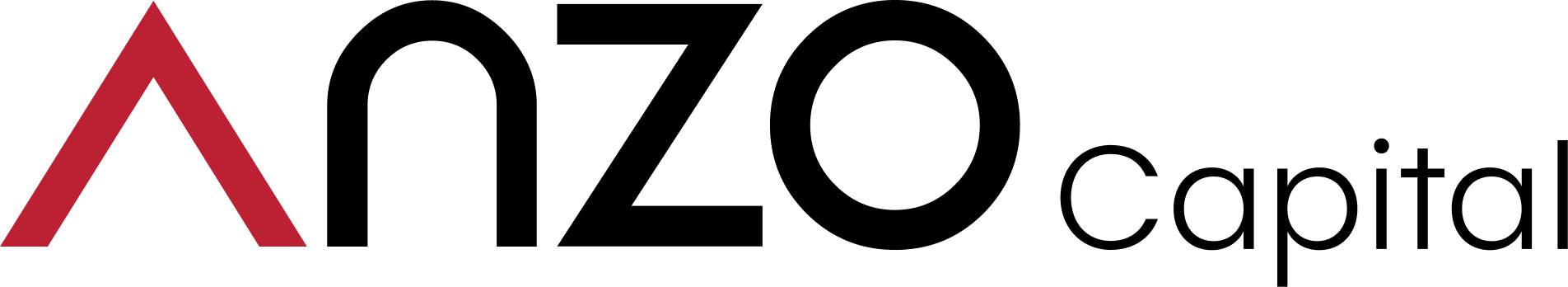Installing MT4 on MacOS has become simple
Installing MT4 on MacOS has become simple
- 25 Jun 2021
Dear Client,
If you are using MacOS, we've some good news!
MetaQuotes has recently released ready-made MetaTrader4 (MT4) installers for MacOS which has made installations as simple as possible. All it takes now to install MT4 on your MacOS is just a few minutes.
Here's how:
1. Click here to download from Anzo Capital website / here to download from your Client Portal.
2. Drag the MT4 platform icon into Applications folder. Wait for the installation to complete.
3. Launch the MT4 application. Select File > Open an Account.
4. Search for “AnzoCapital” in the Trading Servers popup box.
Select “AnzoCapital-Live” to connect to the live trading server, or “AnzoCapital-Demo” for the demo trading server. Click Next.
5. If you have an existing trading account, select “Existing trade account”. Key in your account Login and Password, and click Finish.
If you do not have an existing trading account, you can create a “New demo account” (on server “AnzoCapital-Demo”) or “New real account” (on server “AnzoCapital-Live”).
6. Congratulations! You have successfully installed MetaTrader 4 on macOS, and logged in to your trading account.
*Note that as the terminal is always launched under the MetaQuotes, the desktop icons will be that of MetaQuotes logo, not Anzo Capital logo.
*White Label program features are temporarily unavailable for the MacOS version.